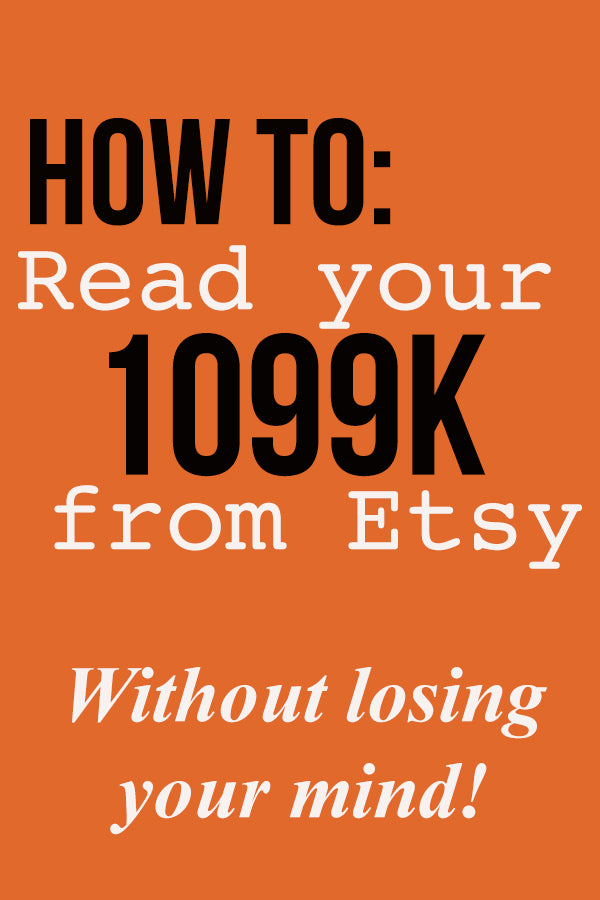
How to reconcile your 1099-K for tax season - 2018/2019 Edition
**preface - I'm a DIY entrepreneur for NorthIdahoMade, not a tax expert. But wanted to post my step by step process to help anyone who might be scratching their head while looking at their 1099-K amounts - any additional tips/tricks that I have not addressed below would be welcome!**
Every year thousands of American Etsy owners will sit down to prepare their records for tax season. Half of us will experience an emotional melt-down -- the other half will submit numbers to their accountant that don't even begin to make sense to them. They'll lose sleep at night. The OCD people of the world will develop an eye twitch. I cannot live like this. I have to know where the numbers come from, and the answer "our records are not always accurate" will not even begin to work for me.
I have 10 years on Etsy and when 1099-ks were introduced a few years back, I almost lost my mind. But I have come to grips with the process and discovered certain processes an Etsy owner can take to find and understand all their numbers. Below is a step by step of my process. Read on if you want, or move on if this is all greek and you glaze over...for which I do not blame you!
1. This may not need to be stated, but you will only receive a 1099-k if you reached over 200+ transactions in a shop OR $20,000 in order sales. But even if you don't receive a 1099-K...you can use these steps to find the appropriate numbers you need to file your taxes. If you own more than one Etsy shop and one of those shops meets the requirement, you'll end up receiving a 1099-k for all the shops (something I personally consider a bonus because I like paper trails). You likely received your 1099-K in paper form early February.
2. But wait! Before you begin. On February 13, 2019, did you receive an email entitled "Important information about your 1099-k?" (really, go check). It will look something like this:
If you received something that looked like this, move on to step three, but be on the lookout for your totals to be "off" by this amount.
3. Now log on to Etsy. In your shop manager, click "finances"/"taxpayer ID"/select the tab for 2018. Skim these numbers immediately. If you were affected by step 2 above, you'll notice that the sales amount total in bold at the bottom will be off of your paper 1099-k by this exact amount! Take a pen and make yourself a note on your paper form. The paper is just for your records/accountant anyways. Notes will help you at this point. Now take a moment and compare each of the 12 line items to find out which month exactly was overstated. On mine, it was Dec 2018. I just crossed the amount out on my paper and re-wrote the accurate amount.
EDIT: 3/21/19 - you've reached this point! Now I have an extra surprise for you because, while you can read my original method below (optional), I found a FASTER and more EFFICIENT way for you to proceed that I outlined in my new blog post. Count your lucky stars, you may be just 10-20 minutes away from finishing your reconciliation.
4. Are we done? Nah, not even close. The big question to answer is what numbers are being used to get to these totals? The short answer is, every penny that was brought into your Etsy account, full original order amounts (pre-refunds) and shipping but not auto-collected sales tax (WA, PA, Australia orders)! To see this in action, you will now need to download your order data. Go to your shop manager/settings/options/download data. You want to download the CSV for the whole year. So select "Orders", leave the month blank and select the year.
5. Open the csv/excel file and sort data by date. The columns that you will need for your tax records include Column X - Order Total, Column Z - Card Processing Fees) and Column AD (Adjusted Net Order Amount) <-- to help you identify partial refunds. If you ever have reason to fully refund & cancel an order, this order will not be listed on your CSV. This will affect your numbers. I will circle back to this later. But for now, sort by date and insert one or two line breaks between months. Total up column X and compare this number to the amount on your 1099-K. Total up column Z to find your card processing fees (you'll need this amount to report as an expense). Most of your months will match. Check off that month as "reconciled", pat yourself on the back, and prepare yourself for the months that don't.
6. MOST OF YOU will be experiencing stress right now at this step because you've found one or more months that do not match your 1099-k. Next we will identify TWO reasons for discrepancies.
FIRST REASON FOR DISCREPANCY: Washington & Pennsylvania orders.
...in 2018 Etsy began collecting sales tax for WA and PA orders and automatically remitting it to those states. Because of that, the amount of the sales tax is technically being included in column X (order total), but you never actually got that money because Etsy deducted it and paid the state. You will have a discrepancy by THIS amount. To identify these orders, ctrl+F in your spreadsheet and search for WA or PA in the state fields. You can even highlight them to draw attention to them. Now on Etsy go to your order tab and do a quick search for that client, open the receipt and you'll see there was tax added to the order. While this is annoying, it's not impossible to fix. Move the amount of the sales tax over to column W and adjust the amount of column X to the "correct" order total amount.
(edit 3/20) **Special note about Australia orders** - Etsy also collects sales tax for Australia but it correctly(!!!) lists the tax in column W. However, this adjustment needs to be made in column X. If you have an Australia order with a tax amount in column W, adjust the column X amount by subtracting that number by the amount of sales tax.
SECOND REASON FOR DISCREPANCY: refunds
Pt 1 Partial Refunds:
If you issued partial refunds to clients during the year, you will notice in column AD that you have adjusted net order amounts.. At this point, you'll need to create an excel equation to find the amount of your refund. First, click on column AA, right click and insert a blank column and title it "RefundsIssued". Easily identify your orders that had partial refunds by skimming down column AD/AE. Now insert your equation.
Place cursor in your newly made column AA and insert the following formula.
= {click the cell in column X (order total)} - {click the cell in column AE (Adjusted Net Order Amount} - {click the cell in column AD (adjusted card processing amount} --> press enter. This will subtract the original order total by the adjusted amounts to give you the exact amount of your refund. You can double check your work by pulling the order in Etsy and confirming that the equation correctly identified the refund amount.**
**orders that require extra TLC are the WA/PA orders explained above. For these, you would have needed to adjust the amount showing in column AE by the sales tax for the equation to work correctly.
Pt 2. Full Refunds/Canceled Orders
Unfortunately, when you fully refund and cancel an order it essentially disappears from your Etsy order data. However, since the money for the canceled order was originally collected by Etsy, it does show on your 1099-k! To find orders that are missing, go back to your settings/options/download data form and pull another CSV file called "Etsy Payments Sales". If you are having just one month giving you problems you can narrow it down to just that month, or if you'd rather have it for the whole year, download the whole year.
When you open this CSV you will quickly spot the missing order when your eye is drawn to the 0's in column K,L,and M. Your original CSV file will be missing this record because you fully refunded! Go to your original CSV, insert a blank row in the month you're working on, and insert the data for the order. You really only need the amount that is supposed to go into column X. Check your summed totals. Are they closer to matching your 1099-k? Yes? Yay! Keep going until you've found all the fully canceled orders. When you do, you will be overjoyed to see your 1099-K numbers are reconciling!
6. DON'T FORGET - when a refund was issued, the amount of the card processing fee would also change. So for any lines that include adjustments, take the dollar amount listed in column AD (AdjustedCardProcessingFee) and type this into the same row, column Z (card processing fees). This will make sure your card processing fee totals are accurate.
7. Now, what numbers do you need for taxes? Sum total everything. Column X (with all the adjustments you've made) should now match your 1099-K and you can use this to report "income" for this shop. The sum total of column Z will be an "expense" - card processing fees associated with your payments. Your self-created column AA "refunds issued" total will be a separate deduction of "refunds" issued during the year.
8. To find two more items you'll enjoy having for tax purposes, get the amount of your Etsy Bill and separate by shipping label and transaction/listing fees. To find, click Shop Manager/Finances/PaymentAccount. Select monthly statements for all last year. Combine "Listing" and "Transaction" to sum-total an amount that you can categorize as commissions/fees. Take the "Shipping Label" amount and put this in your shipping expense category.
-------------------------------------------------------------
Takeaway numbers: 1) All numbers on your 1099-K are now accounted for, so you can list this on your tax worksheet as income 2) pull your sum totals from column X "card processing fees" and total them to report as an "expense" to offset the income. 3) sum total all your refunds issued from column AA to report as "refunds issued" to also offset the income. 4) continue on to find other expenses...Etsy Bill commissions, out of pocket supply purchases, mileage, etc. This part I won't walk you through, but at least you will know where your crazy 1099-K numbers came from and what they all mean.
Have fun you guys! Email me or comment if you have questions. Final note. I am NOT a tax preparer or accountant. Take my advice with a grain of salt. I am human and these processes change monthly/yearly.




